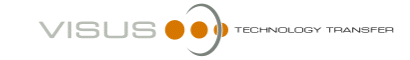A small splash screen will be displayed after clicking on the JiveX shortcut for starting.

WebStart loads all data from the server needed for the JiveX program execution.
A progress window will be displayed during the download process.
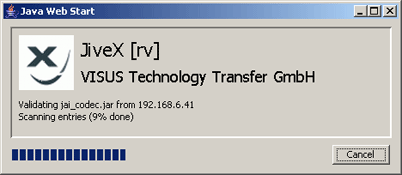
JiveX will start after completion of the download process.
All programs and program parts distributed by VISUS are digitally signed and contain safe code. The first time WebStart runs JiveX, a security dialog will show up. Please grant JiveX access to your computer by clicking on "Run".

[back]