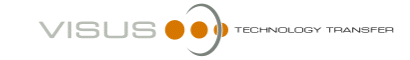Installation instructions for Java(tm) WebStart using Internet Explorer
Please click "Install Webstart" to start installation. Follow the instructions appearing on the
monitor to complete the installation steps.
Please choose the "Run" option in the first dialog.
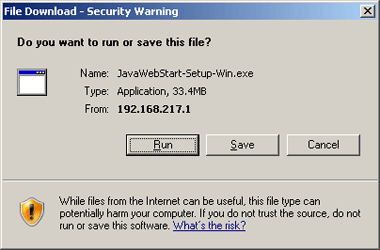
Wait until the download has finished and a security dialog asks if you'd like to execute the Web Start software installer.
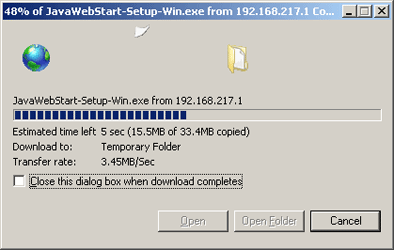
To confirm the security request click "Run".
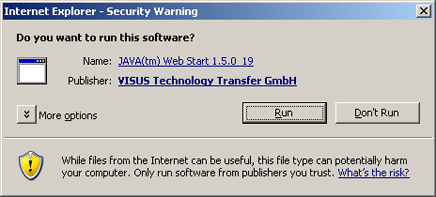
A progress bar will visualize the installation progress. For administrative users the installation process ends right after this step. At last a confirmation dialog shows up.
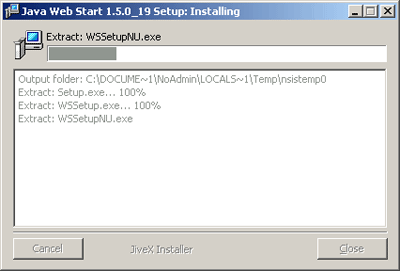
Once the installaton process asks for an installation directory you might choose it by clicking the "Browse..." button. Finally click the button "Install".
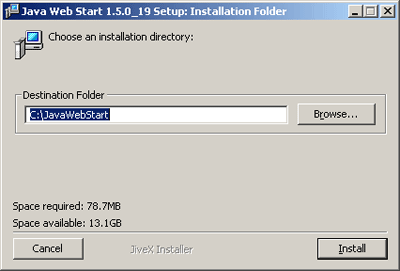
Once the progess bar shows up the state "Completed" you might finish the installation by clicking the button "Close".
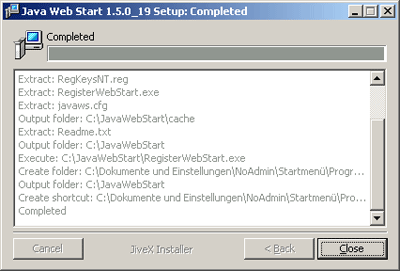
The Java Web Start installation now has finished.
[back]
|